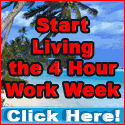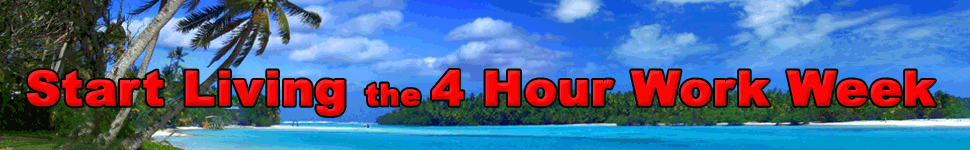Hi Folks,
Ever since I started doing business online I have noticed that many of the typical problems that I've overcome, or questions I've asked (and learned the answers to), are repeated over and over in online forums.
One of the most common questions is "how do I sell digital products to my customers".
There are many ways around this, and may of them are third party solutions where you host your file somewhere else (not your website).
I prefer having control over my process. I use a product called
DLGuard by Sam Stephens out of Australia. This guy has competitors, but his support is world class (I've emailed him for several minor things over the last year and he solved every problem and anwered every question perfectly. He rocks. No wonder everyone loves this guy in the Internet Marketing world).
Here is how
DLGuard works:
1) You install it on your web host. The installer is dead-easy to use on any Windows PC (if yo uuse Mac, just use a PC for the install and go back to your Mac).
2) You do a brief setup that takes all but a few minutes
3) You login to
DLGuard and start adding products. It supports ClickBank, PayPal, and all the major online vendors. So no matter how you sell your stuff, DLGuard works for you.
4) On your sales page, you paste the code that
DLGuard gives you (product-specific) and this creates the "buy now" button, and takes the customer throught the entire sale process and download.
Some features that I absolutely LOVE.
- I can add "bonus" products. Say I have product A and product B. I want to be able to sell both of them, but if product A is purchased, I want the customer to have free access to product B ... no problem. I tell DLGuard that product B is a free bonus when product A is sold. This means that customers can still buy B separately. Beautiful!
- I can add "free" products. I might want to give away a PDF document as a lead generator. DLGuard supports this.
- I can add coupon codes so I can offer sale prices to my customers
- You can sell digital products from other websites that you run and manage all of the downloads through DLGuard on your "primary" website. This is an awesome feature.
There are so many benefits of using this software.
What does it cost? $127. Seriously, this is ultra-cheap for the value you get and the world-class support that Sam provides. Your risk is zero because it has a 60-day money back guarantee if it doesn't do what you expect (but it does!). Honestly, if you are serious about running an online business then you are nuts if you don't get a tool like this. After reading "The Four Hour Work Week", I knew I had to use something like this.
This was the best money I spent so far on my online business.
Now go checkout
DLGuard's website, see the screenshots, read more about it and decide if it looks right for you. Just do it! Life won't wait for you.