What I'm doing is:
- Almost 100% outsourced
- Scalable
- Pretty easy to just pick a niche market and run with it
- Requires almost no investment other than a domain, and outsourcing expenses
As I said in the title, I'm talking about selling on Amazon. Let me break down the process for you a bit so you can understand the details of what I'm doing (or should I say ... what I'm having my workers do for me).
The Strategy
The way to make money by selling on Amazon is to create product reviews that get seen by people who are ALREADY looking for products that you are promoting. By writing reviews and establishing backlinks to these reviews, you will start to get free organic traffic from the search engines. People will read your reviews, click through to Amazon, and order the product. It's very simple, but I've got a few ideas to help you make this even more effective.
The Simple WorkFlow
- Pick a niche market on Amazon
- Find a suitable domain name
- Setup WordPress
- Write product reviews
- Write articles about the niche and submit them to article directories
Ok so let's break down each step with a bit more detail. Especially the promotion aspect at the end.
Pick a Niche Market
Don't over-complicate this. Just think about "stuff" that you would like to have your writer write about. Backyard sheds? Office chairs? Sewing machines? iPod docking stations? Toys for kids? It hardly matters but I do have some non-scientific advice.
- Focus on stuff that you believe will be around for a while. Digital cameras and other techy stuff goes obsolete fast. I prefer to write one review and have it last for a long time. I like low-tech stuff for this reason.
- Focus on stuff that is expensive. Amazon pays 4%-6% commission. But the conversion rate is very good, much better than clickbank products, or other digital goods. People trust Amazon. Add in a bunch of lower cost items to get your sales numbers up because you need to sell about 7 items per month to get your commission up to 6%. This makes a 50% difference to your income so it's worth doing!
So now that you've got your niche market, simply look for a domain. I follow these rules of thumb: 1) Keep it short; 2) Stick with dot com; 3) Keep it low key; 4) One hyphen in the name is totally fine.
If I was promoting backyard sheds, I would try to get backyardsheds.com first. Then I'd look at backyard-sheds.com. Before making a decision simply punch in your keyword into the Google keyword tool. Select "phrase match" instead of "broad match" and sort by volume. You might find that "backyard shed" is the wrong phrase. Maybe it should be "garden shed". I don't know! But Google will tell you. Also realize that Amazon gives things category names and they probably did some research when picking the category name. So just copy amazon. If they go with "backyard" then you should do the same.
When I first started doing this, I picked the niche and the domain name. Now I get my workers to take a first stab at it and I review their work before buying the domain or agreeing on the niche. But outsourcing this step helps save me time and they bring in good ideas.
Setup WordPress
Simple as can be. Get your outsourcer to set up WordPress using Fantastico or SimpleScripts. This is dead easy. I'm not going to spend any time on the installation, but here are a few points about the blog itself:
- Use the THESIS theme. It's really easy to use, looks "ok", which is the point. You don't want your blog to look uber-professional. You want a "plain Jane" look. You want it to look like it was written without the intention of of "selling" stuff to people.
- Post reviews as "pages" and not "posts".
- Create a SIMPLE text widget in the sidebar. Use the headline "Our Reviews" and then list all of the product reviews you've done in the sidebar. That way they are all visible to anyone who comes across a blog post or page.
- Get unique content by using the Unique Article Wizard Plugin for your blog. This will allow you to have related topics automatically posted to your blog and can help bring in traffic. You can then convert that traffic through the sidebar, and through the next plugin I'll recommend.
- Get the WWSGD plugin (What Would Seth Godin Do). Configure the plugin to show at the top or bottom of "posts only" (not pages). Set it up so that it puts out a key message to blog readers along the lines of this: "Hey, Thanks for visiting. If you need a new Backyard Shed we absolutely LOVE this model here. Have a look at our review". This message will now show up to every blog reader for every article, and you can promote your favorite product using this plugin. If you use the THESIS theme then start a paragraph tag and put class="alert" within the P tag. This way whatever you write shows up in a nice yellow box.
The actual product review should be simple to do and a full-time outsourcer should be able to do about 8-10 per day. The goal is to launch each website with about 20 reviews to start. This way you can decide which sites are successful, and go back to re-invest more time in creating more reviews.
Here is how I write reviews:
The Title of the review should include the product's full name. Remember that the title of your post will become an extension of the URL, and it sits inside an H1 tag, so it matters a LOT for on-page SEO. If the product is called the Super Deluxe Wooden Garden Shed then your title should be something like "Super Deluxe Wooden Garden Shed: Our Review and Customer Opinions".
Using a long title is better. Using the word "review" and "customer opinions" is better than using just one or the other. You don't know what people will type into Google so give yourself a shot at more traffic by using more relevant keywords to the potential buyer of the product.
The body of the review might look like this:
Product name: Super Deluxe Wooden Garden ShedAbout the Super Deluxe Wooden Garden Shed Write some cool stuff here about the shed. Talk about it's size, what it is made out of and why it will last for a long time. Does it have a lot of shelf space? Make this 2 or 3 paragraphs.Put PICTURES within the post. You can grab them straight from Amazon.com. Just save them as JPG and upload them to WordPress. Make sure they are clickable with your affiliate link! Don't miss this part.Now at the bottom of the review put another heading:What Other Customers Say About the Super Deluxe Wooden Garden Shed "Paraphrase some customer comments here. Just take the short and important parts of various customer reviews" - Amazon customer"Maybe include another review comment here. That's why we like to pick products with great reviews and lots of positive comments" - Amazon customerNow we put another big yellow box to draw attention. use class="alert" within the Thesis theme to create this yellow box.I would say something like: "Find out what other customers are saying and learn about free shipping over at the Amazon.com website" (make "amazon.com website" an active link)
Promote the Website with Articles
The final step to make money is to make sure you get traffic. Your content will already get you some traffic but you want to make sure you have links pointing to your root domain AND to each specific product review.
What I do is create a "resource box file". I start with one basic box like this:
"Learn more about backyard sheds at our website which reviews backyard sheds. You might want to check out our super shed review"
(the use of bold is there to show you where you'd make live links pointing to your root website and to specific product reviews.
So you create one resource box for EACH review. If you have 20 reviews, you make a file with 20 resource boxes.
Next, you have your outsources write a series of articles about your niche market. If your market is backyard sheds, you might write about "How to pick the best backyard shed for your property". It might be "Five Tips to Maintaining a Backyard Shed". Doesn't matter!
At the end of each article include ONE of your resource boxes. Submit to EZA and submit to your own blog. Do this until every resource box has been used so that you have links going to each individual product review using appropriate anchor text.
If you want to put this strategy on steroids, use Unique Article Wizard (UAW). I subscribed to this service because it was recommended to me and I'm really happy with it. I noticed an immediate spike in organic traffic as soon as we started submitting articles to UAW.
UAW costs $67 per month, but it is well worth it considering you can use it in an unlimited manner. Customers have to agree not to disclose how the system works, but I can share with you some facts. First - you write an article just as you normally would. Second, you go through a few hoops to add new elements to the article so that unique copies can get submitted to article directories. Third, the system can make use of your resource box file as I described earlier. This is a MAJOR advantage over any other article service.
Outsourcing and the Economics
The process of building Amazon review sites is easy to do and easily outsourced. I will skip any analysis of fixed costs such as web hosting and article services because I assume you'd use those no matter what you do online. Outsourcing simply adds more opportunity to USE those things you're paying for.
Say you hire one person to work for you full time. The typical rate I'm finding for Filipinos who write good english is $300 per month. For that you're getting a typical 40 hour work week.
It will typically take about one week to build an Amazon review site. I am counting on the following breakdown: 1) Blog setup is very fast, it takes about 2 hours if your worker creates a "recipe" to follow and does the same thing each time; 2) Reviews will take about an hour each assuming proper time is spent adding pictures, making active affiliate links, etc. So to create the site should take about three days. Then promotion will take another two days where your writer will write as many articles as he or she can in that remaining two days.
In one week you have created and promoted one site. Rinse and repeat. If we round down, then there are 4 weeks in a month. Cost to buy 4 domains = $40. Salary = $300. Total cost is $340. Cost per website is a mere $85
Now ask yourself this important question: If you follow this business model do you think it's reasonable to expect to sell 3-4 products over the lifetime of the site? Obviously I think the answer is yes, which is why I'm executing on this business model. I lauched one amazon review site two weeks ago. We've done bare bones promotion and the site has already sold over $1700 in product. At a 6% commission that works out to $102, meaning that the site has already become profitable after paying for the cost to build it (salary to my workers). There are zero ongoing costs to run this website. Whatever it produces in income is 100% gross margin.
My short term plan is to build 20 such websites. I expect 10-12 will be "successful" meaning that they bring in regular income every month, and the rest will probably either be total failures (unlikely) or simply breakeven over the course of the year and be inconsequential to my income. You'll have a hard time losing money using this method.
So here's what you need to do:
2) Start setting up blogs with reviews.
Now go make money.
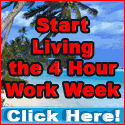

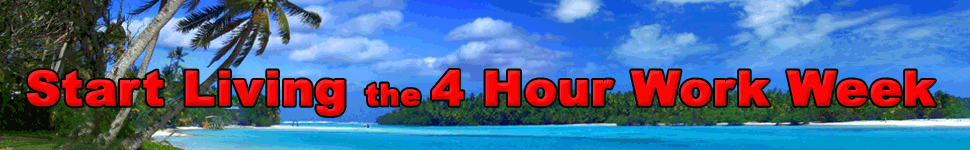
Hi Chris,
ReplyDeleteAre you still looking for an employee? I am from the Philippines. I can offer my skills in Social Media and Email marketing. Let me know if this interests you.
Thanks and God bless!
Justine
What an amazing blog post! Thank you for sharing. People are selling Kindle books about selling on Amazon with less information than you have here.
ReplyDeleteI'm curious, are you still doing well? How has this business model done for you?
ReplyDelete