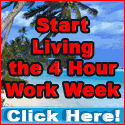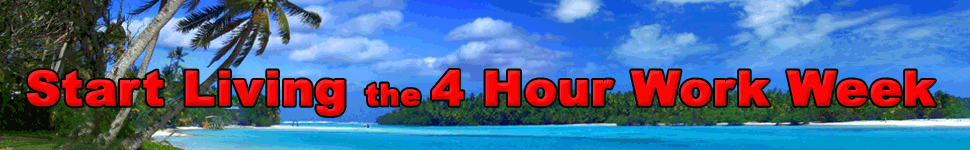I've been dying to type up this post to you all because over the last two months I've made some significant time investments in one of my websites and it's yielded me a much higher conversion rate. In fact more than double.
Doing this involved regular sales copy AND a video sales letter which I'll explain lower down.
Nothing that I did is rocket science. But it did take work. What I'm going to do here is share what I did and give you a couple of recommendations for (very cheap and free) tools that I used to make it happen.
The first thing I did was totally re-write my sales letter. I felt that I had gained more insight into my customers wants, needs, problems and questions over the last year so I figured a sales letter re-write would help me boost conversion.
But how to know for sure?
I used two tools. The first is a free tool called Google Website Optimizer. This takes care of something called "Split Testing". If you know what that is skip this next section.
What is Split Testing?
I'll stick to the basics here, which is called "A/B Testing". Basically you create two landing pages that are different in some way. My difference was the sales letter text. You send 50% of the traffic to each version of the page and you measure conversion rates of each. You determine a winner through statistical analysis.
[End of explanation on that …]
So how do you do it?
First, go get an account setup for free at Google Website Optimizer.
Next, follow the instructions they give you for creating a new experiment and telling Google your two test page URLs, and finally the "conversion" URL. This would be your Thank You page (or your download page).
Google will give you some code to paste onto your two test pages and your thank you page. You can either do this yourself or you can have it done automatically on Wordpress with a very cheap plugin that I bought and LOVE.
When the experiment is running you don't need to do anything. Google drops a cookie on the PC of each viewer and tracks conversions (and the page that drove the conversion) automatically.
When I re-wrote my sales letter I patiently waited. I worked on other "stuff" while my experiment ran on autopilot. After a few weeks Google gave me the green light that my new page was converting 115% better!
Yes, it was the "holy crap" moment I was hoping for. It felt AWESOME to know that my hard work paid off. But without Google Website Optimizer I would be clueless as to how to get this done.
WORDPRESS USERS READ THIS
The plugin that I used was built by a great guy named Eric Transue. I bought it as a WSO a long time ago and finally started making a habit of using it. He recently put it up on ClickBank. It's like $27 and is really easy to use, which is why I love it.
I had previously tried at least two other plugins that did a bad job of interfacing with Google Website Optimizer. His works perfectly.
Here's where you can get it. This is my affiliate link, but if you want to look in the CB marketplace you can easily find his product which is called:
Wordpress Split Test Optimizer Plugin
(Yes, the testimonial that you see on his site is from me and I gave it to him without him asking. I like to do that with awesome stuff that I buy).
Ok. End of WP stuff. Back to the Story …
After I had doubled my conversion rate by re-writing my sales letter I wanted to FINALLY get around to trying one of those sales videos where the controls are hidden and the video just plays.
You know the ones I mean? Mike Geary uses this on TruthAboutAbs, and Ryan Deiss uses these on everything he does. They have those magic "buy" buttons that appear right at the moment they want you to know about their product?
Well, I made one of those videos and started testing it against my new sales letter. Currently as I write this email the test is ongoing, but the video is beating my re-written sales page by a nice margin, so it feels like I have another winner.
Anyway, the darn sales video actually took me two weeks to create. I had to analyze other people's sales videos, figure out the elements to them, and then figure out how to make it look good, record the video, upload it to my site, etc. Then I had to figure out how to hide the buttons.
I could have saved myself a lot of time by just buying the tools I needed in the first place.
TIME SAVER FOR MAKING YOUR VIDEO
First of all, there is a very good and very CHEAP product that I bought which breaks down the steps to making a video sales letter. It's also $27 (one time fee) and has a very simple customer login area where you can access the training. The vendor takes you through the proven steps to drafting and then recording a really good video sales letter.
I bought this 3/4 way through my 2 week project. If I had bought it sooner, I would have finished faster. Besides, this is ideal training to share with your employees in the Philippines! They can make these scripts / presentations for you and even hire you a voice over artist if you don't want to record the script yourself. Super easy stuff.
Video Salesletter Guru
AWESOME TOOL FOR UPLOADING AND MANAGING VIDEO:
Once I had my video recorded, I was frustrated by how hard it was (for me) to hide the controls and get it to look good.
I ended up buying something called Easy Video Player (EVP). I read some very heated threads on WarriorForum and as a result of my homework I paid $200 for the "commercial" version but the $77 non-commercial version will be fine for most people. At the end of this post I'll explain one thing that annoyed me, but it was minor to solve.
EVP has some incredible features such as the ability to hide controls, the ability to put opt-in forms RIGHT INSIDE your video and also to do the magic "buy now" button that shows up when you want it to show up. I'm just scratching the surface of what this thing can do. It also supports Amazon S3, which I've started to use because video requires bandwidth and I didn't want to risk crashing my server on Bluehost.
Easy Video Player
CONCLUSION:
It took me a lot of hard work to implement split testing and my new video sales letter. But not because the actual implementation steps were hard. They were not once I knew what tools to use. But creating my new sales pitch did take a lot of time and you can't really avoid that.
If there's anything I can get you to do it would be to focus on adding value to your business where you KNOW you are the best person for the job and you'll get high ROI for your time.
Then buy the tools you need to speed up the rest of the "stuff" such as split testing and hosting awesome "magical" video on your site (locally or using S3).
If anyone has ANY questions about any of this please comment. I'll answer you to the best of my ability. It was a hassle to learn everything that I had to learn to do this myself, so I hope I've saved you some time by explaining the process to you.
P.S. I said I'd tell you about one thing that bugged me about Easy Video Player. It's a forced continuity offer. When you buy the player you get automatically signed up to a $37 mastermind group. The first month is free, of course, as always. But I had to complete my registration in order to cancel that portion of my purchase which took me about 10 minutes of time. That bugged me. My advice, do NOT EVER do that to your customers. They will hate you for it.
P.P.S. I've started to get my Filipinos involved in doing videos (and video marketing) for me. I'm considering making a bonus training module on this that I would give to everyone who takes my replace myself bonus. Does this interest you? What are your biggest questions on video?
Monday, March 14, 2011
Subscribe to:
Comments (Atom)